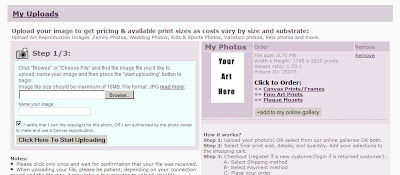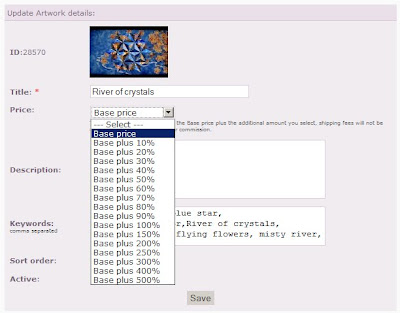No-one want s to be told what to do, especially when it comes to creative expression, but everyone wants to know how to do it better. There are things to be learned from even the most outdated compositional techniques (they where, after all, perfected over hundreds of years). So as long as we all realize that rules are meant to be broken, let's see what we can learn.
The rule of thirds:
The rule states that an image should be imagined as divided into ni
 ne equal parts by two equally-spaced horizontal lines and two equally-spaced vertical lines, and that important compositional elements should be placed along these lines or their intersections. Proponents of the technique claim that aligning a subject with these points creates more tension, energy and interest in the composition than simply centering the subject would.
ne equal parts by two equally-spaced horizontal lines and two equally-spaced vertical lines, and that important compositional elements should be placed along these lines or their intersections. Proponents of the technique claim that aligning a subject with these points creates more tension, energy and interest in the composition than simply centering the subject would. The rule of thirds for portraits is that the subject's eyes should be positioned at the one-third mark from the top of the frame.
Rabatment of the Rectangle:
This is another (strangle named) rule for dividing up pictorial space. It is based on the idea that each rectangle contains 2 squares, one built from one of the shorter edges and the second form the other.  This rule states that important
This rule states that important
compositional elements should be placed along the inside edges of these imaginary squares to create visual tension.
the golden rectangle is a special case of rabatment. The squares made by the short side divides the rectangle into thirds that are the same ratio as the original rectangle.
“if it's not good enough, you're not close enough”
It is a good idea to focus in on the important part of your picture, give the viewer all the good stuff and none of the filler...unless of course the background context gives important details or positioning in the frame creates tension....like all rules, this one works well, except when it doesn't.
Colours:
Sometimes a colorful image is not one with a lot of different colours, but one that has a lot of one colour. This is one advantage of really focusing in on your subject, you can get a lot of one very vibrant colour without the distraction of other elements. Also, a scene in which there is a lot of one colour often makes an interesting and pleasing composition.
Black and White:
What makes a good black and white photo is a complete tonal range. This means that the whites white in the image is pure white, and the blackest black is pure black. This does not mean that there has to be an equal amount of blacks and whites in the image. Although there can be, you can also take very dramatic photos that are mostly dark or mostly white. Images with a lot of dark tones are referred to as “low-key” and images with a lot of paler hues are called “high-key”. However, even in these images it is important to have a complete tonal range.
Complimentary Colours:
Every colour has it's opposite, and when these composites are put together, they enhance each-other. Here are a list of complimentary colour pairings.
Red and green
blue and orange
yellow and violet
if you can create compositions using predominately one pair of these colours, the colours will appear very vibrant.
Of course, often what is most important about a picture is not that it has textbook composition, but that it captures a moment that has become a treasured memory. Pictures of loved one and special times have something that no amount of composition can make up for, and that is why they are our favorites!