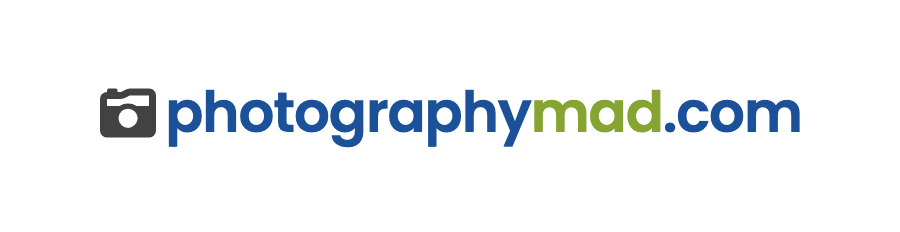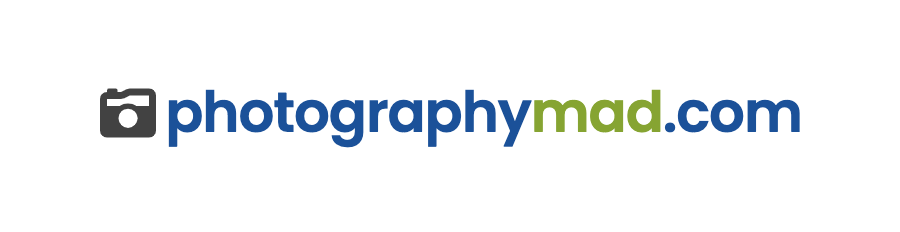1. Always check the resolution of an image before printing.
DPI or Dots Per Inch is very critical to the quality of the prints. The term stands for how many dots are in one square inch, so higher dpi results clean and crisp image. If you try to print a low resolution image, it will look blurry or pixelated especially if you print it on a large scale.
 |
| http://www.phunkemedia.com/images/content/print-resolution-dpi-examples.png |
2. Check the color mode of the image.
There are two types of color mode used when displaying an image.
1. RGB - RGB is a spectrum of colored lights - involving Red, Green and Blue - that is used on screens to display colors. RGB has much larger gamut than CMYK(ink) which can portray millions of colors that CMYK cannot produce. RGB colors are known as additive because the palette starts from black and as the colors are added the result is lighter with the white being the very end of the palette. So, if your work is to be presented on a screen, you should be working in RGB.
2. CMYK - CMYK is a spectrum of colored inks - involving Cyan, Magenta, Yellow, and Black - that is used in printing. CMYK has limited gamut compared to RGB. CMYK colors are known as subtractive because the palette starts from white and as the colors are added, the palette is gradually gets darker until it reaches black. Unlike RGB that is based on colored lights, the colors we see with inks are coming from their absorbing and reflecting certain wavelength of lights.
So, if you are going to print an image, it is best to change the mode into CMYK to have the best accuracy between what you see on the screen and what you see on the print.
 |
| http://cdn01.pelfusion.com/wp-content/uploads/2013/05/RGB-VS-CMYK.jpg |
But hold on! Because you are planning to print an image, it shouldn't lead you to work in CMYK mode from the start. The reason is because CMYK has such limited color gamut, you will have to work within such small area, however, RGB has much larger gamut which can produce vibrant and strong colors which will let you to work in much larger spectrum. When you print, the drivers will convert from RGB to CMYK accordingly to match the colors as closest as possible. You can color proof if you are using Adobe products to see the printed version on the screen which will help you to decide on colors and how the printer will process the image.
 |
| https://blog.fotolia.com/us/files/2016/02/Confronto-Gamut-01-1024x1024.jpg |
3. Consider the type of paper.
There are many types of papers for printing. Some are matte, glossy, or even textured. Depending on the paper, the presentation will have different effects. Also if you are printing at home, you should know the types of papers your printer can handle. If you try to force printing with a paper that the printer doesn't accept, the result may not be good or even break your printer. Well known printing brands such as Epson and Canon provide their own line of quality papers which allows easier production for those who are looking to print at home.
Other ways you can print is by sending your work to professional print studios as they will have proper equipments and professionals who will do everything for you. Consider visiting different studios and ask for color samples to find the perfect palette you are looking for because each studio may have different printing profiles which will have slight variations of colors.
If you are planning to take your work to a print studio, come over to www.canadaoncanvas.com as the studio offers great products in great quality.